8
You are using an out of date browser. It may not display this or other websites correctly.
You should upgrade or use an alternative browser.
You should upgrade or use an alternative browser.
Mk8 Infotainment Info
- Thread starter pcspike
- Start date
This has been discussed over on golfgtiforum.co.uk forum, and no one seems to know . On the basis that the standard infotainment unit will probably be more than adequate for most owners, it’s seems hard to justify spending an extra (currently) £1,600 when there’s a big question mark over what you’d actually get for your £1,600.
. On the basis that the standard infotainment unit will probably be more than adequate for most owners, it’s seems hard to justify spending an extra (currently) £1,600 when there’s a big question mark over what you’d actually get for your £1,600.
Martinbury
Passed Driver's Ed
I asked the same question of the salesman where I got my Golf from. All he did was copy and paste the bit from the brochure and send it back to me! Guess they can‘t explain or justify the cost either. £1600 revenue loss to VW and the dealership as a result.
So……..I’ve had a look at the brochure descriptions of the standard Discovery Media and the Discover Nav, and unless I’m missing something obvious, I’ve concluded that you don’t get much for an additional £1,600 outlay if you opt to upgrade to the Discover Nav Pro.
This is the brochure content for the standard Discovery Media player;
and below is the brochure content for the Discovery Nav Pro. Less content included in the brochure for the Nav Pro compared to the standard Discovery Media as the focus seems to be on listing mainly the additional Nav Pro features. I’ve highlighted in bold italics what I think are the additional features you get with the Nav Pro;
So for your £1,600 you appear to get voice activated commands for navigation and phone functions, 3D maps, three route options, speed limit display and OTA navigation software updates. That sounds like very poor value to me.
I could find a much better use for £1,600 of my hard earned, so I’d stick with the standard Discovery Media player.
This is the brochure content for the standard Discovery Media player;
10 inch colour-touch screen, provides navigational functionality, branded points of interest, preloaded European navigation data, Speed Limit Display, We Connect Plus provides online access to such information as traffic reports and petrol station and parking locations. The infotainment system also includes a DAB digital radio receiver, MDI (Multi Device Interface) via USB-C connection – compatible products only, music playback from MP3, WMA and AAC files and title and cover art display. Connection for Bluetooth telephone and audio compatible devices 4 are available, along with simultaneous pairing of two compatible mobile devices and SMS functionality – allowing you to read, compose and send SMS messages using the touch-screen display when the vehicle is stationary (compatible Android smartphones only).
and below is the brochure content for the Discovery Nav Pro. Less content included in the brochure for the Nav Pro compared to the standard Discovery Media as the focus seems to be on listing mainly the additional Nav Pro features. I’ve highlighted in bold italics what I think are the additional features you get with the Nav Pro;
Voice activated control system – responds to spoken voice commands for navigation and telephone functions. 10" colour touch-screen control system for navigation and audio functions. Preloaded European navigation data, 3D map view, three calculated routes (Fast, Short, Eco), dynamic guidance via We Connect Plus online traffic information, branded points of interest and Speed Limit Display, We Connect Plus services access providing online access to a range of useful information such as traffic reports and petrol station and parking locations. Includes online navigation software updates, enabling you to download the latest map data.
So for your £1,600 you appear to get voice activated commands for navigation and phone functions, 3D maps, three route options, speed limit display and OTA navigation software updates. That sounds like very poor value to me.
I could find a much better use for £1,600 of my hard earned, so I’d stick with the standard Discovery Media player.
I have the standard discover media in my style and i've got voice control for navigation and telephone.
I don't think its got the three route options using the inbuilt navigation but you can get alternative routes by using android auto for navigation which also allows voice control for telephone using google assistant (never tried it though).
I get branded points on interest and i presume what they call traffic reports occasionally the car has piped up "attention there is a traffic queueing at blah blah a delay of 8 minutes" oddly though never when i'm heading to that place!
The rest of those extras seem like waffle for standard items.
This copied from the vehicle details for my car on myvolkswagen
"Navigation system "Discover Media" incl. Streaming & Internet and voice control"
I don't think its got the three route options using the inbuilt navigation but you can get alternative routes by using android auto for navigation which also allows voice control for telephone using google assistant (never tried it though).
I get branded points on interest and i presume what they call traffic reports occasionally the car has piped up "attention there is a traffic queueing at blah blah a delay of 8 minutes" oddly though never when i'm heading to that place!
The rest of those extras seem like waffle for standard items.
This copied from the vehicle details for my car on myvolkswagen
"Navigation system "Discover Media" incl. Streaming & Internet and voice control"
Last edited:
That‘s interesting. I shouldn’t really be surprised that the brochure content is inaccurate as it seems to be fairly common for VW product information to contain errors and inconsistencie.I have the standard discover media in my style and i've got voice control for navigation and telephone.
I don't think its got the three route options using the inbuilt navigation but you can get alternative routes by using android auto for navigation which also allows voice control for telephone using google assistant (never tried it though).
This copied from the vehicle details for my car on myvolkswagen
"Navigation system "Discover Media" incl. Streaming & Internet and voice control"
So if the standard Discover Media also has voice control for sat nav and phone, then there‘s even less differences between the Nav Pro and the standard unit
My Style was one of the early production MK8's that had the Pro fitted as standard presumably due to a shortage of the standard media product. After looking at the differences on paper and using the Pro I would suggest that anyone specifying the Pro in preference to the standard is wasting their money on this expensive option. The VW navigation, whether it be the Pro or the standard model, is very poor compared with my previous Mercs systems anyway. It is even worse than that in the Volvo that I had immediately before the Golf which I wouldn't recommend to anyone because of bugs in their systems.
Oh, and by the way, all manufacturers main dealers haven;t got much of a clue when things go wrong as they all fall back on the "I think there may be a software update which should fix that". That doesn't excuse VW however for the botched software we all know about. Mine is in again next week after the latest software update hasn't solved the voice control issues or the Travel Assist bongs. I daren't try the ACC to see if that works and I won't mention the autonomous braking issues with the 'safety' features. I have turned all of the 'features' off and continue to turn off the lane assist each time I start up. That seems to have got more aggressive recently. Rant over, for the time being anyway.
Oh, and by the way, all manufacturers main dealers haven;t got much of a clue when things go wrong as they all fall back on the "I think there may be a software update which should fix that". That doesn't excuse VW however for the botched software we all know about. Mine is in again next week after the latest software update hasn't solved the voice control issues or the Travel Assist bongs. I daren't try the ACC to see if that works and I won't mention the autonomous braking issues with the 'safety' features. I have turned all of the 'features' off and continue to turn off the lane assist each time I start up. That seems to have got more aggressive recently. Rant over, for the time being anyway.
@airforced; I’ve never owned a VW with factory sat nav, but based on your comments and those of owners on various VW forums over the years, I don’t think I’ve missed anything.
In the previous generation Golf, it was slow to respond and the process for updating the map software seemed a right pain in the butt; not very user friendly, and it took an age to update - that’s if the update process didn’t fail completely. The latest updates often weren’t very up to date either. My sub-£100 Garmin worked perfectly - very easy to use and map updates loaded without any issues
If I’m travelling anywhere unfamiliar these days, I’ll use Waze or Google Maps via Apple Carplay.
Slightly off topic, but I see the face lift version of the Polo is to get VW’s current tech / software and is losing some of its physical interior switches and knobs, with more of the car’s functionality being accessed via the infotainment screen (it isn’t going completely switch less and buttonless though). I’m glad my 2020 Polo GTI+ is still fairly conventional and low tech (by the mk8 Golf’s standards) .
.
In the previous generation Golf, it was slow to respond and the process for updating the map software seemed a right pain in the butt; not very user friendly, and it took an age to update - that’s if the update process didn’t fail completely. The latest updates often weren’t very up to date either. My sub-£100 Garmin worked perfectly - very easy to use and map updates loaded without any issues
If I’m travelling anywhere unfamiliar these days, I’ll use Waze or Google Maps via Apple Carplay.
Slightly off topic, but I see the face lift version of the Polo is to get VW’s current tech / software and is losing some of its physical interior switches and knobs, with more of the car’s functionality being accessed via the infotainment screen (it isn’t going completely switch less and buttonless though). I’m glad my 2020 Polo GTI+ is still fairly conventional and low tech (by the mk8 Golf’s standards)
mattywalker3
New member
I currently have a 7.5 GTI and the other day I ordered a MK8 Clubsport so I’ve been watching a lot of videos online in my excitement. I came across one that claims that you can’t display the map on the instrument cluster without the upgrade to the Nav pro?
Anyone with a mk8 know otherwise?
Anyone with a mk8 know otherwise?
@mattywalker3; It depends on the hardware and software version. For maps to be displayed on the instrument cluster when the car has the standard Discovery Media infotainment system, it needs to be hardware version 5H0035820D and software version in the range 1788 - 1803. The table below - courtesy of forum member @Massimo 2323 - summarises the position;
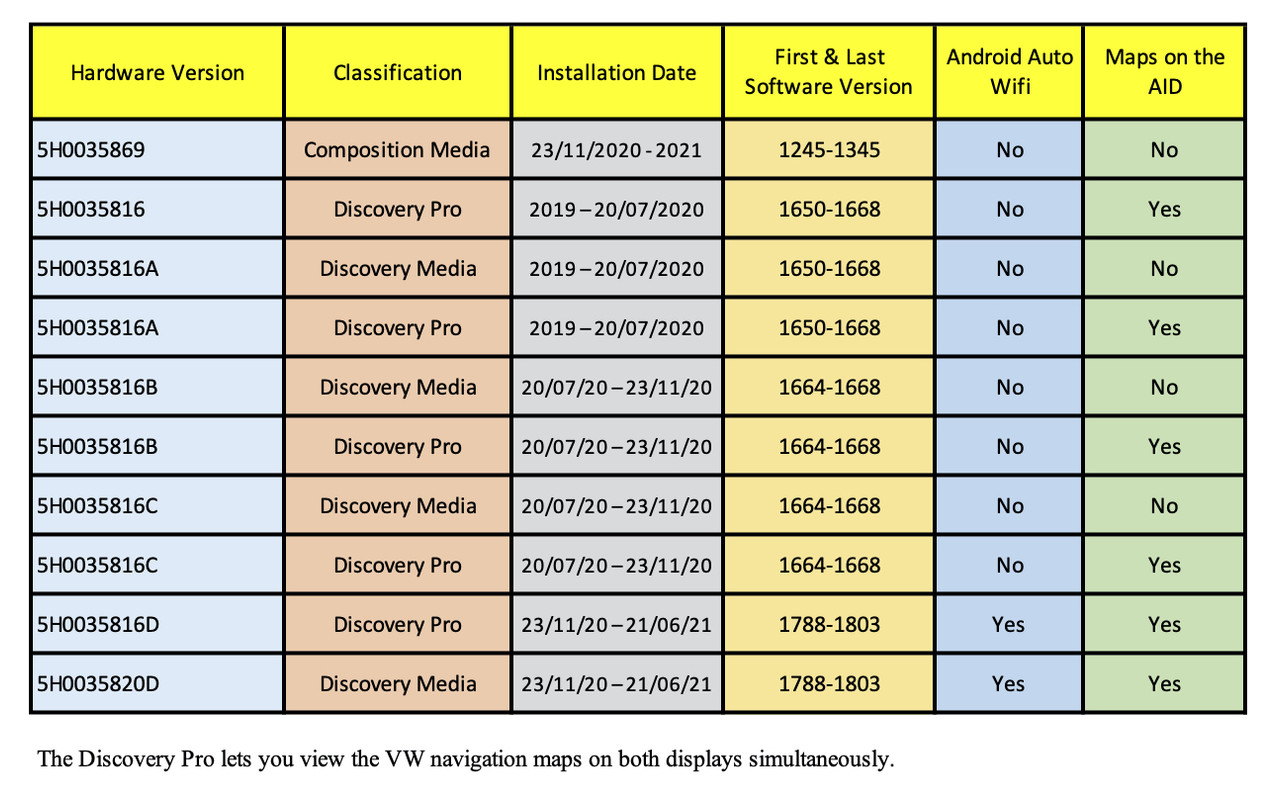
Massimo 2323
Drag Racing Champion
If the car has been built in 2021 then you will the the 820D 17xx-1803 infotainment unit.I currently have a 7.5 GTI and the other day I ordered a MK8 Clubsport so I’ve been watching a lot of videos online in my excitement. I came across one that claims that you can’t display the map on the instrument cluster without the upgrade to the Nav pro?
Anyone with a mk8 know otherwise?
With Discovery media you can either have the map on the infotainment display or on the dashboard.
mattywalker3
New member
The car has yet to be built. The order was only sent to Germany the other day and the dealership have advised that delivery time will be around Feb/March 2022 so hopefully it will come with 820D or later which will support it. Provided they don’t have a shortage and dip into the old parts bin that is…@mattywalker3; It depends on the hardware and software version. For maps to be displayed on the instrument cluster when the car has the standard Discovery Media infotainment system, it needs to be hardware version 5H0035820D and software version in the range 1788 - 1803. The table below - courtesy of forum member @Massimo 2323 - summarises the position;
View attachment 222233