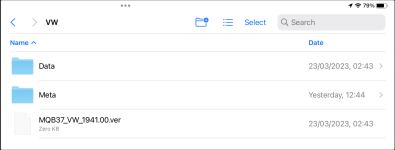8
You are using an out of date browser. It may not display this or other websites correctly.
You should upgrade or use an alternative browser.
You should upgrade or use an alternative browser.
Infotainment Hardware and Software Updates
- Thread starter RollCage
- Start date
clubsport452021
New member
It's actually very simple. Read the message/instructions below the video the "Sam A" video here -
From the video:
"Get file from this website: https://mibsolution.one/#/1/9/MOI3
Username and password are both: guest
File name is: MOI3_EU_VW_R9410L(1941)_3G0919360TG
Download and extract .7z then put onto memory stick but make sure files within are the first thing on memory stick.
They must not be in the folder name MOI3_EU_VW_R9410L(1941)_3G0919360TG
Make sure memory stick is FAT32 formatted and at least 16GB big.
Plug into car with infotainment on and car battery plugged into charger.
Then hold square home button on infotainment then click top option.
Then click start software update on the red and black screen and select usb port 1 or 2 whichever usb is in then click start at bottom and leave it to run through the upgrade progress. Do not turn off car or unplug from battery charger until complete. Mine took 20 minutes"
I had a bit of trouble with USB sticks I already had that weren't recognised by the car. So I bit the bullet and bought a £10 USB-C stick from Amazon and formatted it to FAT32. Copied the files so they appeared like the attached picture.
I left the car with the keys in it (blocked in on my drive). 25 mins later and it was done.
I was on 1896. I tried the 1899 first but couldn't get the USBs recognised. So I tried the 1941 which worked. Haven't really noticed any changes yet but have really driven the car.
Mine goes back to the dealer in a week to have a new steering wheel fitted, which took 6 weeks to arrive from when ordered. I also hope they can find another dealer nearby who has the IQ Light calibration equipment as I get the "Dynamic Cornering Light" error every time I start the car.
Fingers crossed my "bongs" will be gone in a week!
Happy to help if anyone is struggling but it is pretty simple.....If I can do it anyone can.
From the video:
"Get file from this website: https://mibsolution.one/#/1/9/MOI3
Username and password are both: guest
File name is: MOI3_EU_VW_R9410L(1941)_3G0919360TG
Download and extract .7z then put onto memory stick but make sure files within are the first thing on memory stick.
They must not be in the folder name MOI3_EU_VW_R9410L(1941)_3G0919360TG
Make sure memory stick is FAT32 formatted and at least 16GB big.
Plug into car with infotainment on and car battery plugged into charger.
Then hold square home button on infotainment then click top option.
Then click start software update on the red and black screen and select usb port 1 or 2 whichever usb is in then click start at bottom and leave it to run through the upgrade progress. Do not turn off car or unplug from battery charger until complete. Mine took 20 minutes"
I had a bit of trouble with USB sticks I already had that weren't recognised by the car. So I bit the bullet and bought a £10 USB-C stick from Amazon and formatted it to FAT32. Copied the files so they appeared like the attached picture.
- I inserted the USB stick into one of the slots by the phone charger.
- Turned on the ignition
- Disconnected my phone from CarPlay
- Pressed and held the square function button (on right hand of screen) until it came up with the "Software Update" menu.
- Clicked on "Software update which then starts the "console" screen.
- Clicked on "update"
- It then asks you to choose which USB slot(where the USB stick is inserted)....it should be the only one of "USB1" or "USB2" which will be highlighted/available. (If none are available you need to reformat the USB and start again, as I had to do when using the old USB sticks).
- Choose the slot where the USB stick is inserted and then it will offer some options. Choose "update"
I left the car with the keys in it (blocked in on my drive). 25 mins later and it was done.
I was on 1896. I tried the 1899 first but couldn't get the USBs recognised. So I tried the 1941 which worked. Haven't really noticed any changes yet but have really driven the car.
Mine goes back to the dealer in a week to have a new steering wheel fitted, which took 6 weeks to arrive from when ordered. I also hope they can find another dealer nearby who has the IQ Light calibration equipment as I get the "Dynamic Cornering Light" error every time I start the car.
Fingers crossed my "bongs" will be gone in a week!
Happy to help if anyone is struggling but it is pretty simple.....If I can do it anyone can.
Attachments
Last edited:
Massimo 2323
Drag Racing Champion
Has anyone in the UK/Ireland recieved the OCU OTA update yet? In Germany and Italy it’s been rolling out for a few days now. It updates the OCU software to 144.
In the netherlands i get it 2 days ago.Has anyone in the UK/Ireland recieved the OCU OTA update yet? In Germany and Italy it’s been rolling out for a few days now. It updates the OCU software to 144.
Attachments
Yes I received and installed it yesterday.Has anyone in the UK/Ireland recieved the OCU OTA update yet? In Germany and Italy it’s been rolling out for a few days now. It updates the OCU software to 144.
Thanks so much that's a huge helpIt's actually very simple. Read the message/instructions below the video the "Sam A" video here -
From the video:
"Get file from this website: https://mibsolution.one/#/1/9/MOI3
Username and password are both: guest
File name is: MOI3_EU_VW_R9410L(1941)_3G0919360TG
Download and extract .7z then put onto memory stick but make sure files within are the first thing on memory stick.
They must not be in the folder name MOI3_EU_VW_R9410L(1941)_3G0919360TG
Make sure memory stick is FAT32 formatted and at least 16GB big.
Plug into car with infotainment on and car battery plugged into charger.
Then hold square home button on infotainment then click top option.
Then click start software update on the red and black screen and select usb port 1 or 2 whichever usb is in then click start at bottom and leave it to run through the upgrade progress. Do not turn off car or unplug from battery charger until complete. Mine took 20 minutes"
I had a bit of trouble with USB sticks I already had that weren't recognised by the car. So I bit the bullet and bought a £10 USB-C stick from Amazon and formatted it to FAT32. Copied the files so they appeared like the attached picture.
- I inserted the USB stick into one of the slots by the phone charger.
- Turned on the ignition
- Disconnected my phone from CarPlay
- Pressed and held the square function button (on right hand of screen) until it came up with the "Software Update" menu.
- Clicked on "Software update which then starts the "console" screen.
- Clicked on "update"
- It then asks you to choose which USB slot(where the USB stick is inserted)....it should be the only one of "USB1" or "USB2" which will be highlighted/available. (If none are available you need to reformat the USB and start again, as I had to do when using the old USB sticks).
- Choose the slot where the USB stick is inserted and then it will offer some options. Choose "update"
I left the car with the keys in it (blocked in on my drive). 25 mins later and it was done.
I was on 1896. I tried the 1899 first but couldn't get the USBs recognised. So I tried the 1941 which worked. Haven't really noticed any changes yet but have really driven the car.
Mine goes back to the dealer in a week to have a new steering wheel fitted, which took 6 weeks to arrive from when ordered. I also hope they can find another dealer nearby who has the IQ Light calibration equipment as I get the "Dynamic Cornering Light" error every time I start the car.
Fingers crossed my "bongs" will be gone in a week!
Happy to help if anyone is struggling but it is pretty simple.....If I can do it anyone can.
Interesting weird how some people it others don't I'm in UK I haven't even had 1899Yes I received and installed it yesterday.
Yes, in the UK, received and installed yesterday. Can't say I've noticed any difference today though.Has anyone in the UK/Ireland recieved the OCU OTA update yet? In Germany and Italy it’s been rolling out for a few days now. It updates the OCU software to 144.
Issues I still have:
Random reboots of the infotainment and subsequent audio pings when lane assist etc. switches off as a result - It did it this afternoon post update.
Reversing camera - still flickering occasionally, again did it this afternoon.
Both issues, and others that have been resolved (phone not connecting until driver door opened and steering wheel replaced) since I purchased the car 18 months ago have been back to the dealer numerous times. Latest from dealer is VW won't warranty the infotainment unit rebooting unless they / or I can provide a video of it doing it. Bit difficult as it only does it when driving, recently on the M25, so taking a video and having a crash as a result aren't really on my to do list.
I'm on software 1899 with hardware H56. So fed up with the car though.
It's actually very simple. Read the message/instructions below the video the "Sam A" video here -
From the video:
"Get file from this website: https://mibsolution.one/#/1/9/MOI3
Username and password are both: guest
File name is: MOI3_EU_VW_R9410L(1941)_3G0919360TG
Download and extract .7z then put onto memory stick but make sure files within are the first thing on memory stick.
They must not be in the folder name MOI3_EU_VW_R9410L(1941)_3G0919360TG
Make sure memory stick is FAT32 formatted and at least 16GB big.
Plug into car with infotainment on and car battery plugged into charger.
Then hold square home button on infotainment then click top option.
Then click start software update on the red and black screen and select usb port 1 or 2 whichever usb is in then click start at bottom and leave it to run through the upgrade progress. Do not turn off car or unplug from battery charger until complete. Mine took 20 minutes"
I had a bit of trouble with USB sticks I already had that weren't recognised by the car. So I bit the bullet and bought a £10 USB-C stick from Amazon and formatted it to FAT32. Copied the files so they appeared like the attached picture.
- I inserted the USB stick into one of the slots by the phone charger.
- Turned on the ignition
- Disconnected my phone from CarPlay
- Pressed and held the square function button (on right hand of screen) until it came up with the "Software Update" menu.
- Clicked on "Software update which then starts the "console" screen.
- Clicked on "update"
- It then asks you to choose which USB slot(where the USB stick is inserted)....it should be the only one of "USB1" or "USB2" which will be highlighted/available. (If none are available you need to reformat the USB and start again, as I had to do when using the old USB sticks).
- Choose the slot where the USB stick is inserted and then it will offer some options. Choose "update"
I left the car with the keys in it (blocked in on my drive). 25 mins later and it was done.
I was on 1896. I tried the 1899 first but couldn't get the USBs recognised. So I tried the 1941 which worked. Haven't really noticed any changes yet but have really driven the car.
Mine goes back to the dealer in a week to have a new steering wheel fitted, which took 6 weeks to arrive from when ordered. I also hope they can find another dealer nearby who has the IQ Light calibration equipment as I get the "Dynamic Cornering Light" error every time I start the car.
Fingers crossed my "bongs" will be gone in a week!
Happy to help if anyone is struggling but it is pretty simple.....If I can do it anyone can.
Thank you very muchIt's actually very simple. Read the message/instructions below the video the "Sam A" video here -
From the video:
"Get file from this website: https://mibsolution.one/#/1/9/MOI3
Username and password are both: guest
File name is: MOI3_EU_VW_R9410L(1941)_3G0919360TG
Download and extract .7z then put onto memory stick but make sure files within are the first thing on memory stick.
They must not be in the folder name MOI3_EU_VW_R9410L(1941)_3G0919360TG
Make sure memory stick is FAT32 formatted and at least 16GB big.
Plug into car with infotainment on and car battery plugged into charger.
Then hold square home button on infotainment then click top option.
Then click start software update on the red and black screen and select usb port 1 or 2 whichever usb is in then click start at bottom and leave it to run through the upgrade progress. Do not turn off car or unplug from battery charger until complete. Mine took 20 minutes"
I had a bit of trouble with USB sticks I already had that weren't recognised by the car. So I bit the bullet and bought a £10 USB-C stick from Amazon and formatted it to FAT32. Copied the files so they appeared like the attached picture.
- I inserted the USB stick into one of the slots by the phone charger.
- Turned on the ignition
- Disconnected my phone from CarPlay
- Pressed and held the square function button (on right hand of screen) until it came up with the "Software Update" menu.
- Clicked on "Software update which then starts the "console" screen.
- Clicked on "update"
- It then asks you to choose which USB slot(where the USB stick is inserted)....it should be the only one of "USB1" or "USB2" which will be highlighted/available. (If none are available you need to reformat the USB and start again, as I had to do when using the old USB sticks).
- Choose the slot where the USB stick is inserted and then it will offer some options. Choose "update"
I left the car with the keys in it (blocked in on my drive). 25 mins later and it was done.
I was on 1896. I tried the 1899 first but couldn't get the USBs recognised. So I tried the 1941 which worked. Haven't really noticed any changes yet but have really driven the car.
Mine goes back to the dealer in a week to have a new steering wheel fitted, which took 6 weeks to arrive from when ordered. I also hope they can find another dealer nearby who has the IQ Light calibration equipment as I get the "Dynamic Cornering Light" error every time I start the car.
Fingers crossed my "bongs" will be gone in a week!
Happy to help if anyone is struggling but it is pretty simple.....If I can do it anyone can.
clubsport452021
New member
I have complained to the highest level in the UK and they are helping me. I am on my second GTI and my (MY21) previous one didn’t have the emergency and travel assist bongs but the infotainment was Fooked.
If you have LinkedIn try and find who the head of customer experience is. InMail him. The more people who do the better. I won’t give names on a public forum.
If you have LinkedIn try and find who the head of customer experience is. InMail him. The more people who do the better. I won’t give names on a public forum.
s3bax
Go Kart Newbie
Is it for all cars? Only had 2 small OTA updates related to manual/shop in the last 2 weeks.Has anyone in the UK/Ireland recieved the OCU OTA update yet? In Germany and Italy it’s been rolling out for a few days now. It updates the OCU software to 144.
Massimo 2323
Drag Racing Champion
Check here using your vin and see if you have the OUG1 service campaign:
https://www.volkswagen.com.au/app/locals/owners-service/service-campaigns-recalls
https://www.volkswagen.com.au/app/locals/owners-service/service-campaigns-recalls
s3bax
Go Kart Newbie
Yeah.. It's there. Just didn't receive it yet. Is that the new update posted here?Check here using your vin and see if you have the OUG1 service campaign:
https://www.volkswagen.com.au/app/locals/owners-service/service-campaigns-recalls